
Features of this Kindle edition of the KJV Bible:
- The text of this electronic edition is true to the KJV paper editions (no typos, no OCR errors! unlike other Kindle KJV editions)
- No missing Biblical or other KJV text (for example, see the notes at the end of Paul’s epistles, which are found in the original KJV, look at Psalms’ subheadings, especially, Ps. 119)
- Direct Verse Jump and Direct Verse Jump 2, two revolutionary new methods to open the exact verse you need in mere seconds (see below)
- two other ways to navigate between books and chapters: (i) using a hyperlinked table of contents; and (ii) pressing the joystick right or left to move between chapters and books of the Bible. Once you learn all four navigation methods, you will be able to open any verse in your Kindle Bible as fast as (or even faster than) in your paper copy
- correctly formatted (i.e., true formatting of the original KJV – italics, small caps in LORD, etc.)
- the text is broken into paragraphs for cohesion of the text (if you prefer the traditional verse-per-line format please purchase the KJV publication B002TG4P8Q from OSNOVA
- includes original KJV translators’ notes
- complete KJV book titles
- it is easy to determine where you are in the Bible
- Jesus’ words are in bold
- as any Kindle book, the KJV Bible is fully searchable; however, when you first install the file please wait for the Kindle to index the whole Bible (about 10 minutes). The file is large and it takes a long time to index. For this reason, the DVJ navigation method will be available only after the book has been indexed
Direct Verse Jump – a revolutionary navigation method using the search functionality:
In this version, all you need to do is type an abbreviated book name (see the table of contents for the complete list), then period, then chapter number, period again, and then verse number and finally press “find” twice (you need not wait for the Kindle to display the search results) and you will be looking at that particular verse in seconds. If you just need to open the first verse of any chapter then the verse number is not necessary. Do not forget periods and use only the abbreviations that are listed in the table of contents.
For example, if you wish to select chapter 3 of Genesis, you would:
- type the standard abbreviation for Genesis (see the table of contents for a complete list), then period, and finally number “3” in other words: ge.3
- click “find” twice and you are there.
For John 3:16, you type jn.3.16 and double click “find”.
Note: that you should put the chapter number even for books that have only one chapter. For example, the Epistle from Jude verse 5 would translate to “jud.1.5” and a double click.
Direct Verse Jump 2: an alternative way to jump to any verse:
While reading your OSNOVA Bible, press “Menu”, then select “Index” and type the same DVJ abbreviation as described above for the passage you want with the only difference that instead of periods use spaces (for example “jn 3 16”). This method “gives you a hint” at the abbreviation when you start typing. So, even if you do not remember the exact DVJ abbreviation, you can find the right place.
NOTE: Many features of this publication will not work on Kindle 1, software Kindles such as Kindles for PC, iPad, iPhone, Blackberry or Android. This edition is not TTS(text-to-speech)-friendly due to the way TTS works on the Kindle. If you would like a TTS-friendly edition of the KJV, please purchase another KJV publication from OSNOVA ASIN B0032JSL84.
If you have any questions or concerns at all about this (or any other of my publications), please email me at osnova@gmail.com
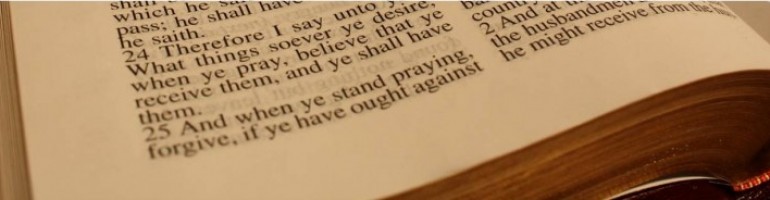




I’m having trouble visualizing the differences between the “traditional verse-per-line” format and the “paragraphed” format. Is this difference illustrated somewhere? Could a comparison be posted?
I would love to purchase this bible but it is “Not currently available” on Amazon.com or .co.uk – any suggestions as how I can get a copy?
I can sell you directly for $4.99 if you can pay me with Paypal. Send me an email to osnova@gmail.com and I’ll send you the name of my Paypal account.
did you recieve my email asking if i can purchase this book direct from you.
I received an email from James Atkinson (but not Gary Atkinson) and sold him a copy directly and received a confirmation from him on January 21.
i would like to purchase a copy of this bible, can you tell me what i need to do,my original email was sent to osnova@gmail.com a week ago.
thank you
Gary
Gary,
For some reason I have no email from you. I also tried sending you an email with the instructions to the aol email that you listed. My email bounced with the following error:
Diagnostic-Code: smtp; 554 5.7.1 Your mail could not be delivered because the recipient is only accepting mail from specific email addresses. If you feel you received this in error, please contact the recipient directly and ask them to check their email settings.
does DVJ NOt work in the sample I down loaded from Amazon
Amazon creates samples by a script that cuts off the first section of a book. So, most likely it does not preserve any internal formatting.